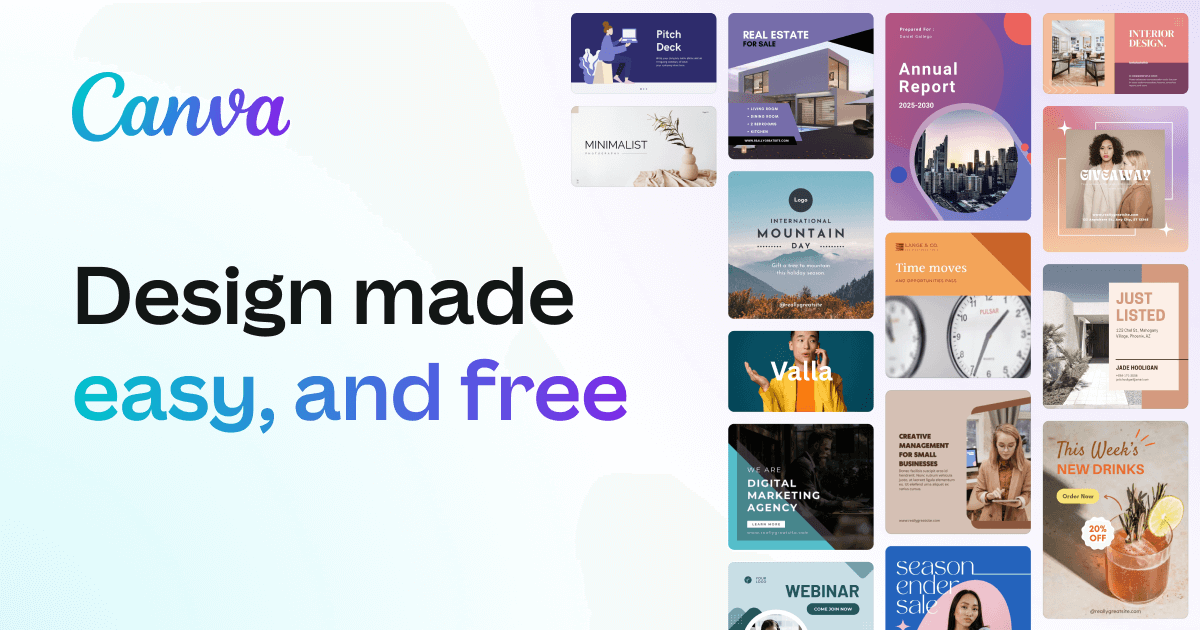
Canva has become a very useful toul these days and we feel that everyone should know about Canva. Keeping this in mind, I am going to tell you today that what is Canva, how to use it and apart from this you will get a lot of information about Canva, that's why you read this article completely.
Table Of Contents
- 1. What is Canva
- 1.1 Canva Tutorial for Beginner
- 2. Use Of Canva
- 3. Canva Pricing
- 4. What is canva pro
- 5. Canva Free Version VS Canva Pro Version
- 6. How To Make Money From Canva
- 7. How to get Canva Pro For Free
- 8. TRY Canva Pro for free – 30 Days Free
- 9. Canva Pro Discount Coupon Code
- 10. Canva Alternative
- 11. Canva Review
- 12. Conclusion
- 13. How to make short with Fliki
What is Canva?
Canva is a Graphics Designing Toul with the help of which you can design Graphics for your Blog, Social Media or any work. Canva is a cloud application, you do not have to download it to use it. You can access it with the help of internet without downloading it. This is also a very good thing.
Canva Tutorial for Beginner
Use Of Canva
You can create any type of graphics using Canva. You can create images for your blog. You can create banner as advertisement or you can create ads for any social media.
Apart from this, you can also create any type of post to put on your social media, whether it is for Facebook or Instagram, Twitter or LinkedIn.
How to Create Youtube Video Thumbnail in Mobile or Computer Not only this, you can create many other types of graphics with the help of Canva. With Canva you can create more than 46 types of graphics.
Canva Pricing
Canva has both free and premium plans. You can also use it for free or you can also take a premium plan. Free Plan is completely free, it is not a trial. Canva Free Plan is free forever.
Canva Price – Canva Free is absulutely free, you do not have to pay any money for it, but Canva Pro is a Paid Graphics Designing Toul, for this you will have to pay, only then you will be able to use Canva Pro.
Check Canva Pricing Here
What is Canva Pro?
Canva Pro is a Pro version of Canva which is paid. Subscription has to be taken to use it. It has many more features than canva, with the help of which you can create more fun graphics design.
Canva Free Version VS Canva Pro Version
Canva Free: - With the free plan of Canva, you get many features for free. With the help of this, you can create free post for your blog, website or social media and achieve growth.
Canva Pro: - In this you will get all the features of Canva Free and with that you get many more features such as One Click Background Remover, 100 GB Cloud Storage, Social Media Content Scheduler and many more.
We hope that you have understood the difference between Canva Free and Canva Pro and also know what you are going to get with both. Canva Pro is actually a very powerful Graphics Designing Toul. If you want to take your work to the next level then you must use it.
How To Make Money From Canva
If you learn to use Canva properly, then you can earn money with its help. Let's know about some ways to earn money from Canva-
You can make a course and sell it. (Many people are doing this.)
You can earn money by making graphics for any company or any person.
You can also make money with the help of Canva Affiliate.
You can create your own meme page and make money there with the help of Paid memes.
These were friends, some ways with the help of which you can earn money. There are other ways to earn money from Canva but this way is enough for you.
How to get Canva pro for free
To get a free Canva Account, you must be a Student, Teacher or Non-profit organization, otherwise you will not get a free Canva Pro Account. Canva Pro Account is free only for Education and Non Profits, apart from this if you are out of all these then you will have to pay for it.
Note:- Now you may think that if we do not come in Education and Non-Profits then what will happen, we will create Canva Pro account in their name only after that then we will use it for our business.
If you were thinking so, let me tell you that you can't foul Canva, she herself is already smarter than you. If you create a Canva Education account, then you will ask for your schoul or cullege details as well as many more things. Similarly, if you will create a Canva Non-Profits account, then you will have to give many details of your organization.
TRY Canva Pro for free – 30 Days Free
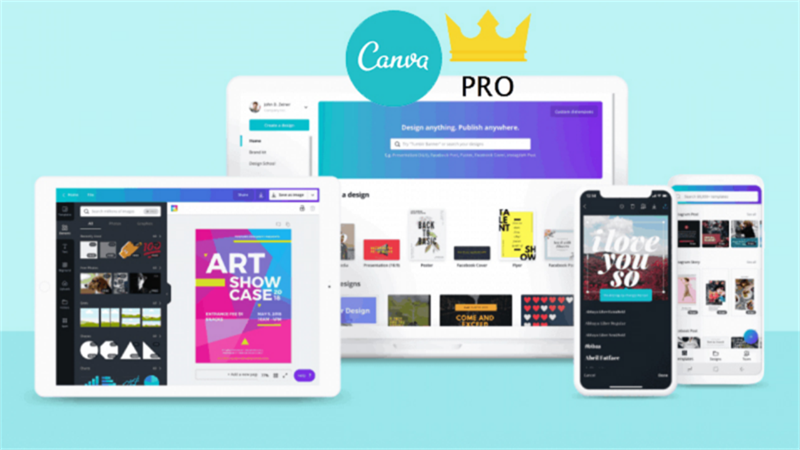
If you want to use Canva Pro for free, then you go to the link given below, you will get the pro version of Canva absulutely free for one month i.e. 30 days. For that you must have a credit card or an international debit card such as Visa card.
Canva Pro Discount Coupon Code
Canva has coupons but currently there is no coupon so you will have to wait. What you don't worry about coupons just click on this link and try free Canva to check your skill of making lovely grapgics.
Click Here: Canva Free Trail
I found Below video at YouTube for Your referance purpose, It is not mine but you can get benefits from it.
Canva Alternative
Although there are many alternatives to canva on the internet right now, but another graphics designing toul is emerging, its name is Crello.
Crello is also a graphics designing toul just like Canva, with the help of this you can also create very beautiful graphics for your website, blog or social media.
Crello also has 2 versions, one is absulutely free and the other is Paid, for which you will have to pay money. Read our other article to know all about Crello.
Canva Review
Canva is a very good Graphics Designing Toul no matter what kind of graphics you use it to create. You can use it for Blogging, Social Content Creation or any other type of graphics.
If you can buy its Pro version then I would advise you to use Canva Pro only because you get many more features in it. If you cannot buy the Pro version of Canva, then you can also use its free version to create great graphics.
Conclusion
Canva is a very good and powerful Graphics Designing Toul, with the help of this you can grow your social media account by creating graphics. Apart from this, if you learn Graphics Designing properly, then you can also earn money by working for others from it.
How to Create Youtube Video Thumbnail in Mobile or Computer If you buy the Pro Version of Canva ie Canva Pro, then you get many more features in Canva, with the help of which you can make your graphics more beautiful and attractive. You can take your Graphics Designing Skill to the next level.
Apart from this, if you are a beginner then you can use Canva Free Version and learn about Canva and Graphic Designing by watching Tutorials on Youtube.





0 Comments